以下リンク先の「LINEでログイン」ボタンから、友達追加とID連携が可能です。
https://equlmo.shop/shop/customers/sign_in
※マイページ内にご登録いただいている電話番号と、LINEにご登録いただいている電話番号が異なる場合、LINE ID連携を行うことができません。
どちらかの電話番号にお揃えください。
■お届け先の変更はこちら
1.マイページログイン後、アカウントメニューの「お届け先一覧」を選択します。
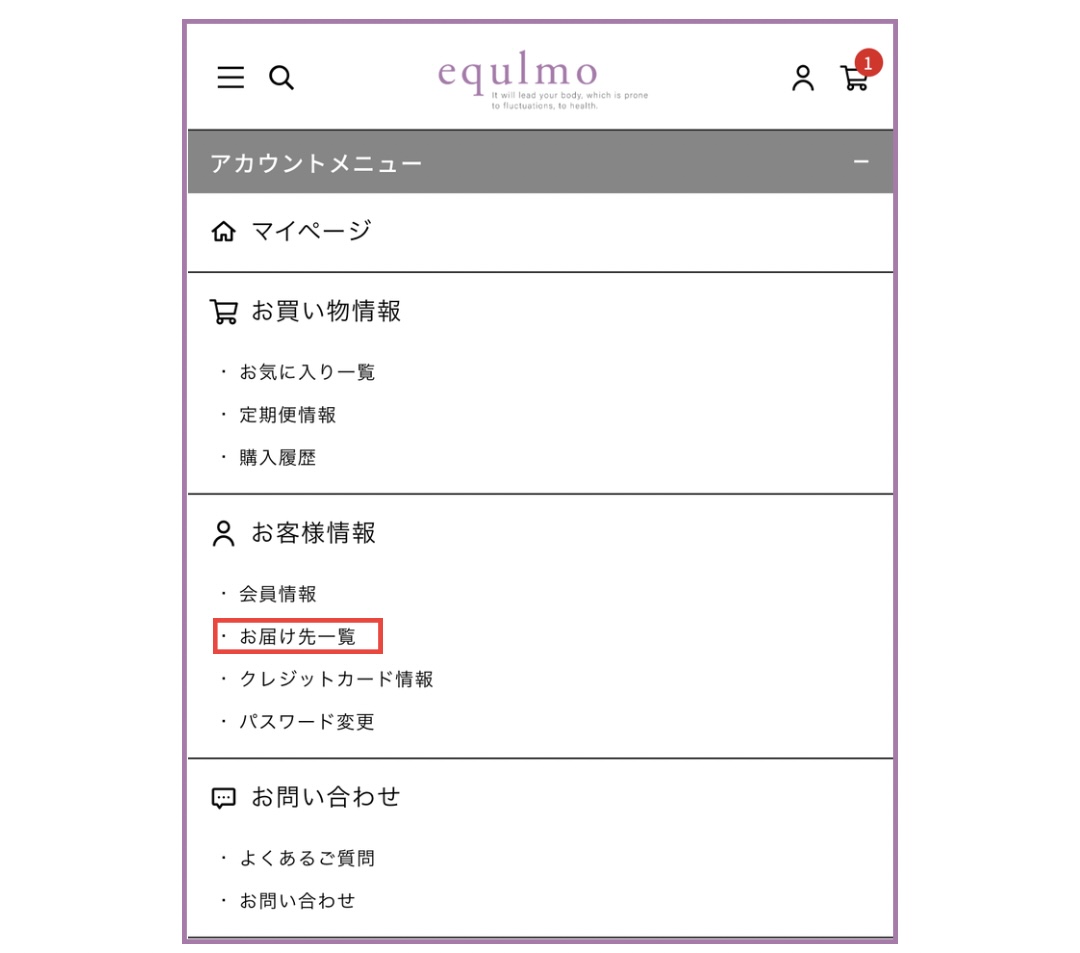
2.「お届け先一覧」箇所の「編集する」を選択します。
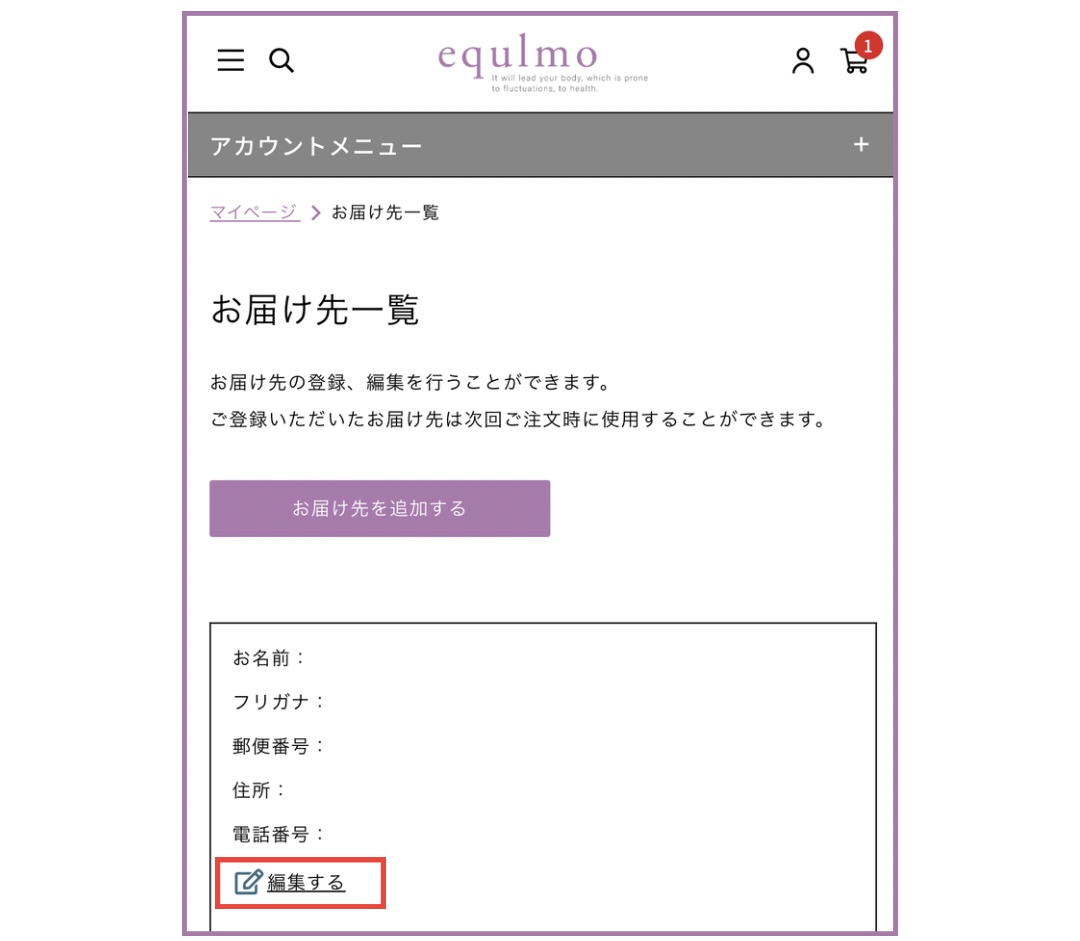
3.変更したい箇所を修正します。
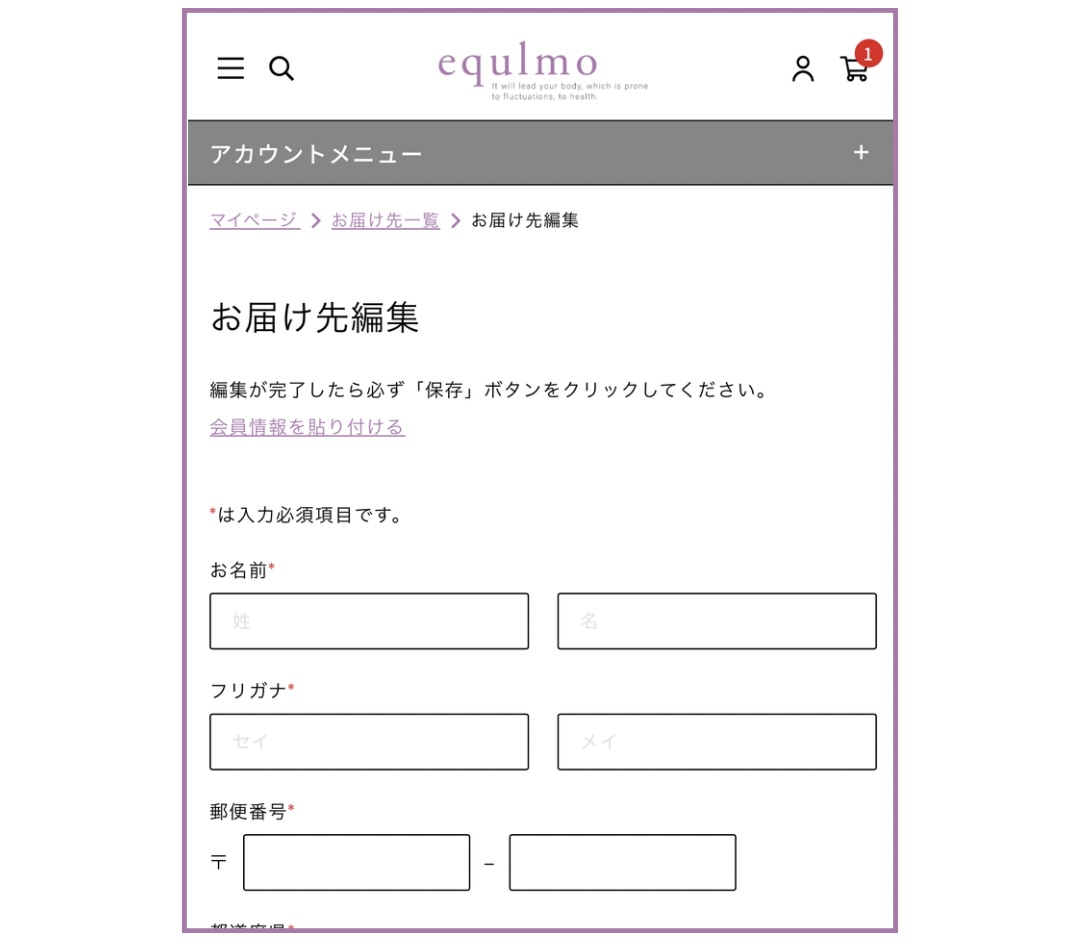
4.修正が完了したら、「保存する」ボタンをクリックしてください。
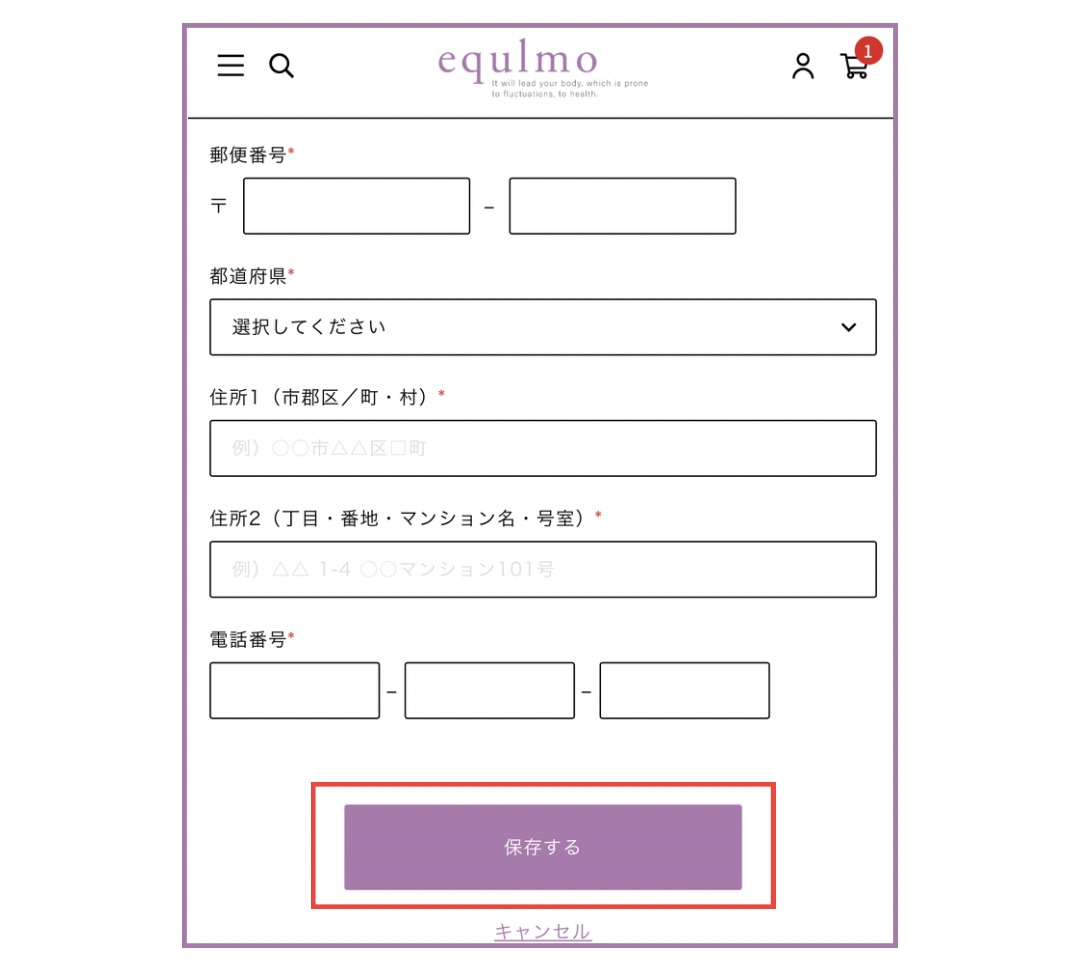
5.「保存しました」と表示されると変更完了となります。

