1.会議卓の上にマイクを繋いだPCを1台用意する

2.ZMEETINGにて会議を予約し、ZMEETINGを起動する
本手順にて音声認識を行うことができます。
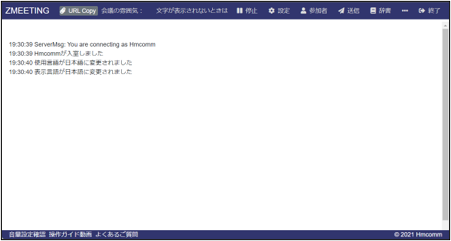
話者識別機能※と併用する場合は以下を確認してください。
https://tayori.com/faq/eb00c716e529ce3e69633aadaeed74dca152d747/detail/5472c1703b74aff2b0f19453da9ecfae4533fe49/
※Mプラン、Lプランのみ
