We will guide you on how to conclude a contract when you receive a notification of a contract conclusion request from Great Sign.
The contract partner (recipient) will be notified by email from Great Sign.
* You will receive an email from "info@greatsign.com". The recipient can enter the password from the URL described in the email, confirm the documents, and simply agree to the contract.
There is no need to register with Great Sign.
The recipient will receive two notification emails containing the document confirmation URL and password.
①Copy the access code from the access code email
The access code will be 4 to 16 digits.
Copy all the alphanumeric characters and symbols written in orange in the email.
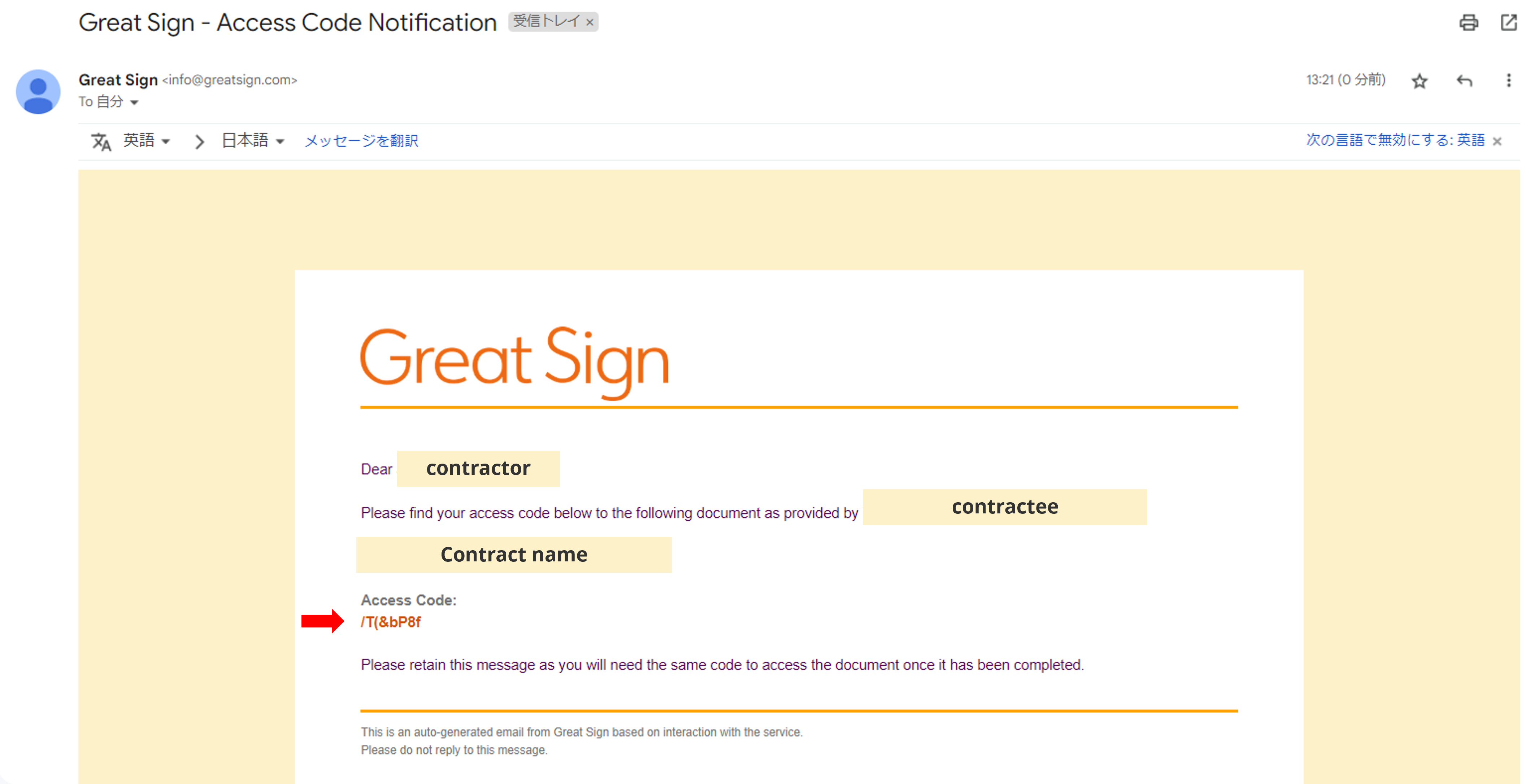
②Click "Click here to access and sign the document" in the Document Confirmation Notice email
Check the contents of the email and click "Click here to access and sign the document".
*Please refrain from forwarding emails.

③Enter the access code. Click "Proceed" after agreeing to the terms of use
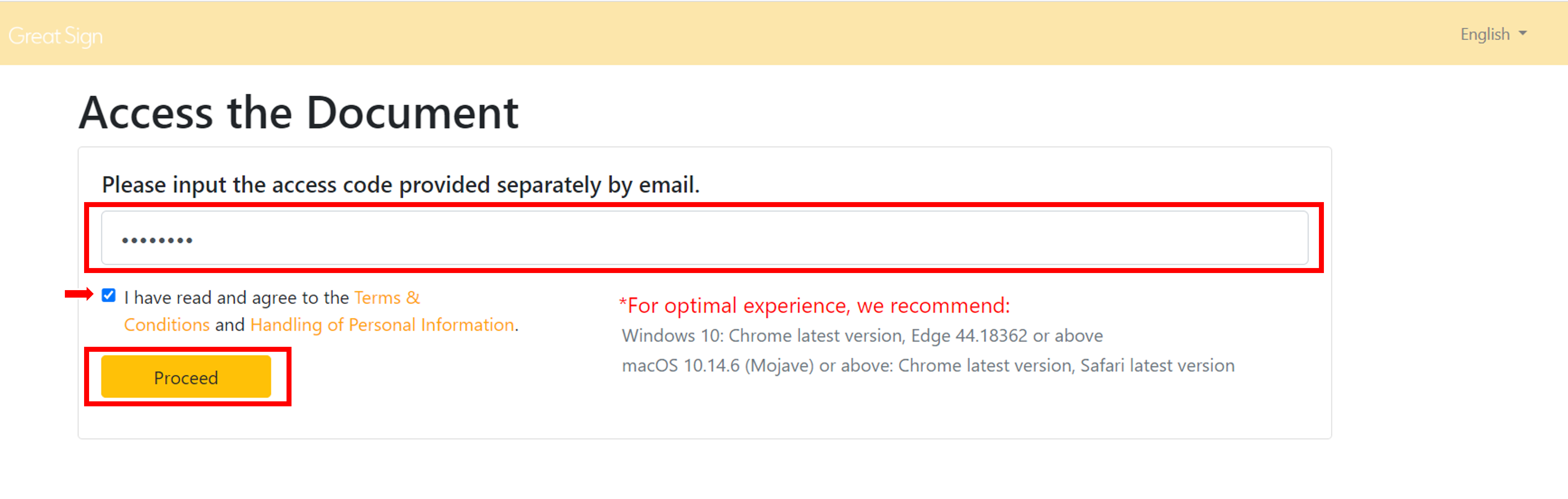
④Select document
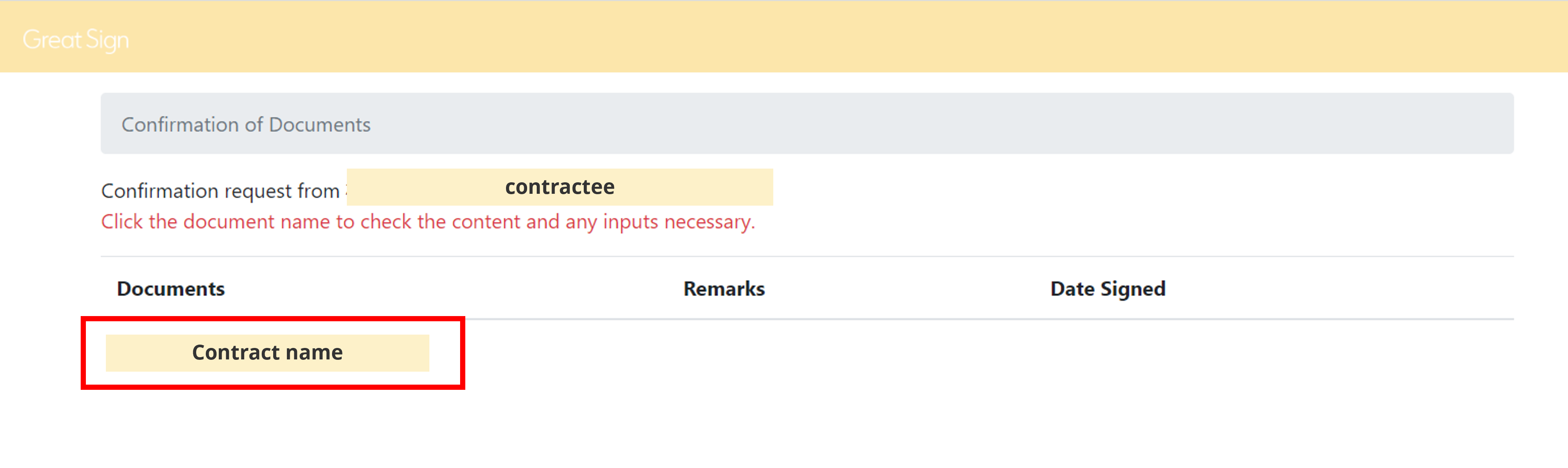
⑤Fill in the input form and click “Sign”
Some documents may not have an input form.
*Please check the contents of the contract, and if there are any deficiencies, please contact the sender directly.
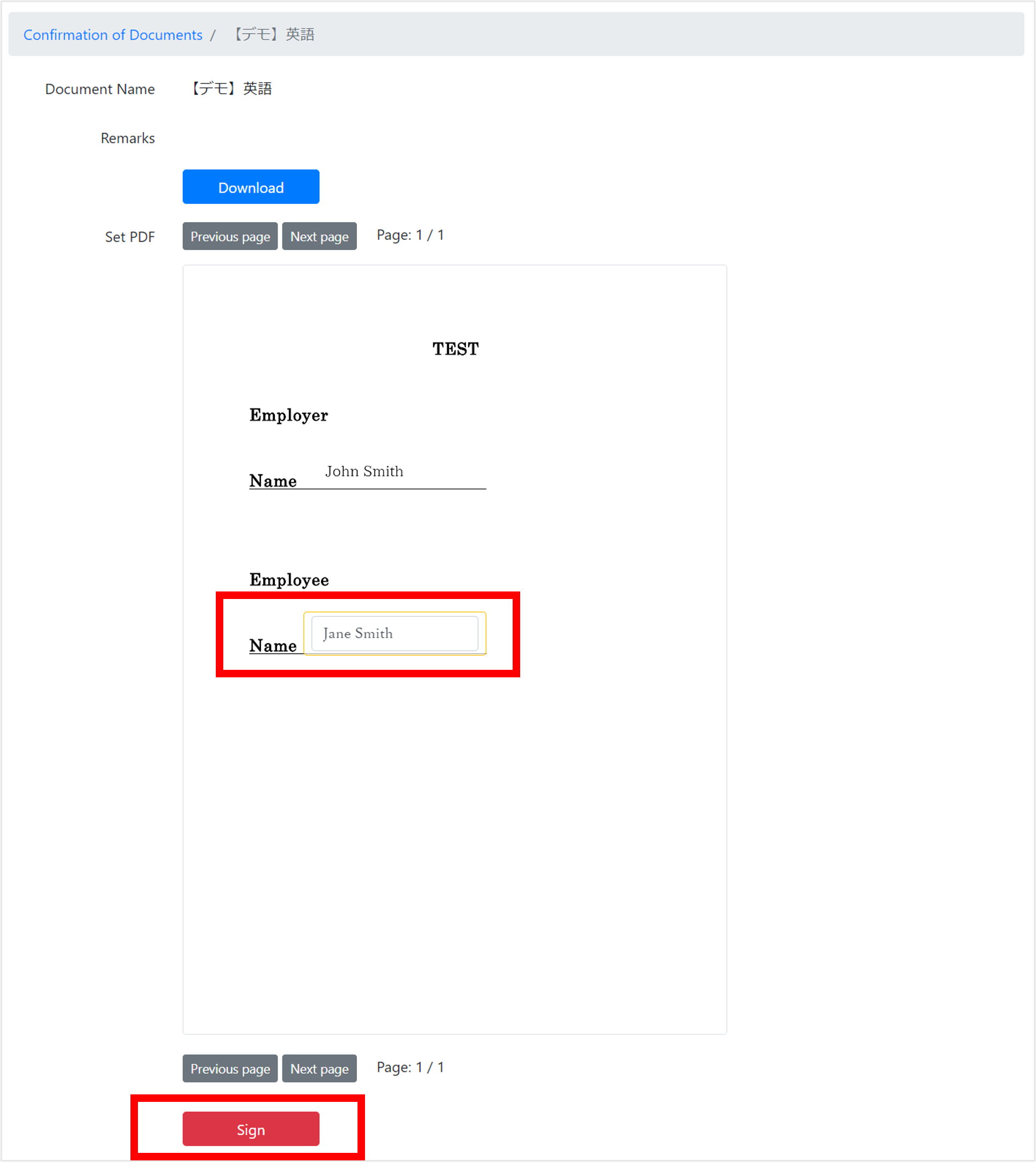
You will receive a separate email when the contract is completed.
Please download the contract data from the email and save it.
