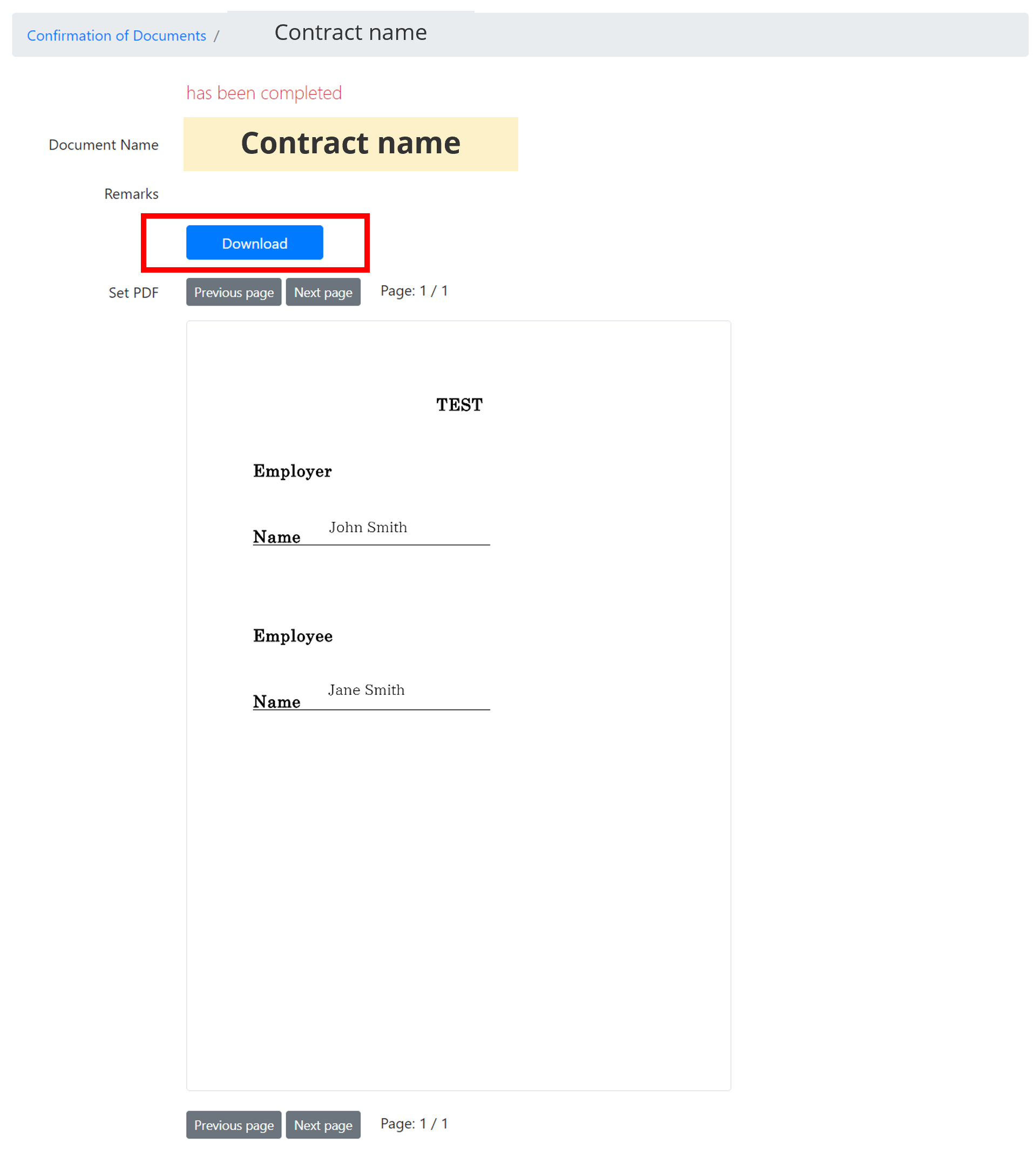We will guide you on how to download the data when you receive a confirmation email after agreeing and confirming your signature with Great Sign.
Great Sign will notify you by email.
* You will receive an email from "info@greatsign.com". The recipient can download the conclusion data simply by entering the password from the URL provided in the email, checking the documents, and downloading them.
There is no time limit for downloads.
You can download as many times as you like as long as you can check your email.
Recipients will receive two notification emails containing a confirmation of the completed documents and an access code.
①Copy the access code from the email containing the access code

②Click "Click here to access and download the document" in the confirmation email

③Enter the access code. Click "Proceed" after agreeing to the terms of us
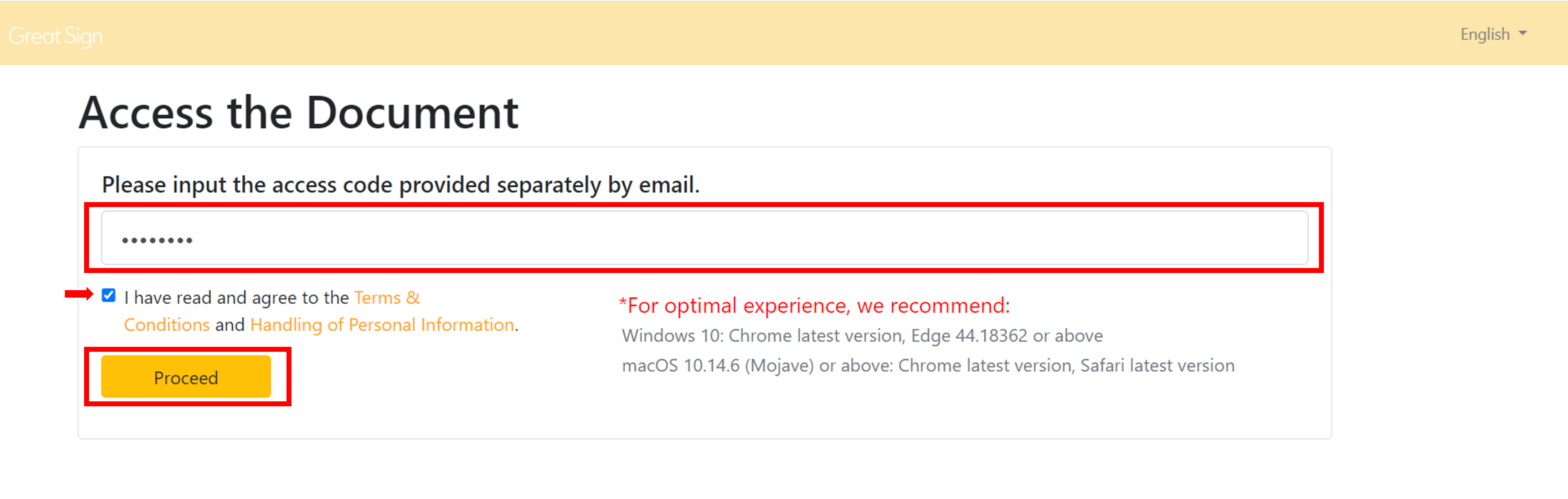
④Select document
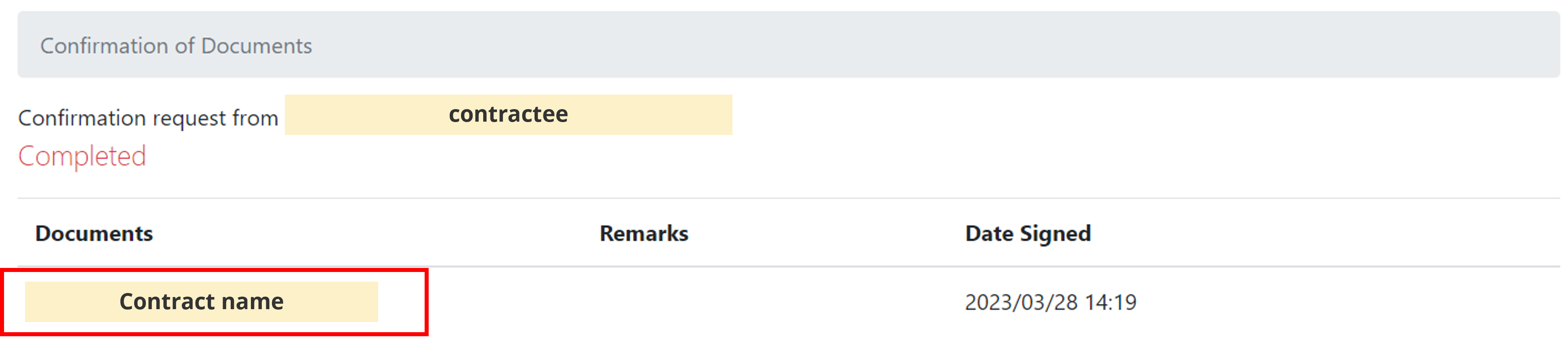
⑤Click "Download"
The original is a PDF file with an electronic signature and time stamp.
Be sure to download and save the data.