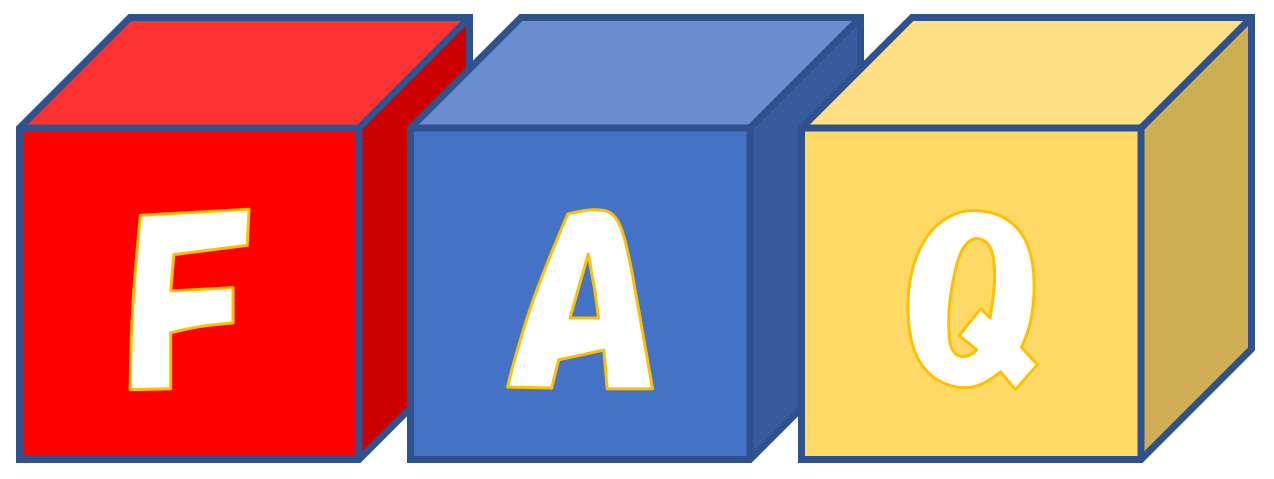LCDブラックアウトした場合の復旧方法は、以下のとおりとなります。
電源OFFの状態で▲▼ボタン同時押ししながら電源ボタンを押して起動します。
詳しくは『ZQ630 Mobile Printer User Guide P1102928-002 January 2019』の Page-39を参照ください。
Note
A user would need to revert to factory WML if some features were turned off in the custom WML and there is a need to get to the “full” menu.
Also, if a change was made that caused the WML system to lock up, the user can reboot and restore functionality temporarily in order to fix the mistake.
注意:
カスタムWMLで一部の機能がオフになっていて、「フル」メニューにアクセスする必要がある場合、ユーザーは出荷時のWMLに戻す必要があります。
また、WMLシステムがロックする原因となった変更が行われた場合、ユーザーは間違いを修正するために一時的に再起動して機能を復元できます。
ATS0008