調査モードはMicrosoft EdgeとGoogle Chromeでも利用できる。
調査モード起動方法一覧
1. ブラウザ起動: Microsoft Edge、調査モード拡張機能を☑

- ブラウザ起動: Google Chrome、調査モード拡張機能を☑
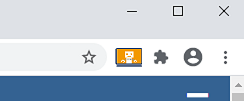
3.ブラウザ起動(ユーザ情報引継)
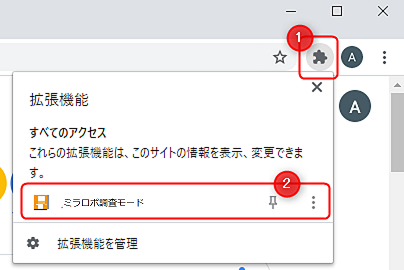
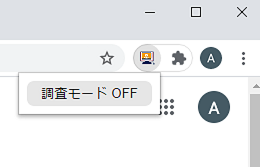
調査モードの操作はミラロボブラウザでの使い方と同様である。